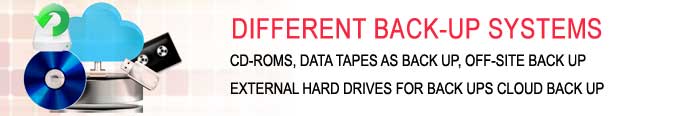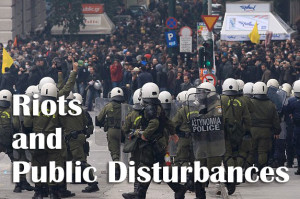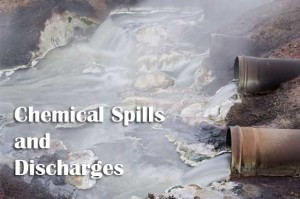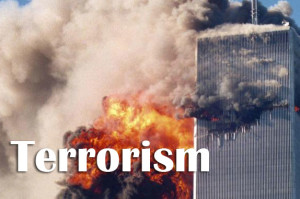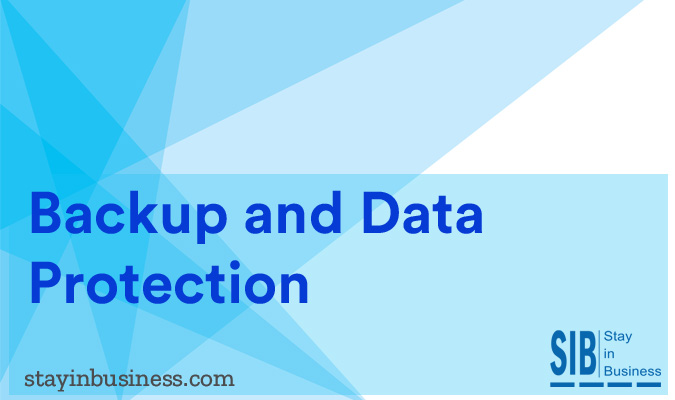
When a disaster strikes, retrieving data is crucial for business continuity. Therefore, it is an urgent necessity to have all data, especially critical data, backed up. Again, if the back-up is only on the on-site computer, if the hard disk fails or if the production site is wiped out due to the disaster, then the data will be lost and the business will be in major trouble. To ensure data is protected the following three steps must necessarily be followed. They are:
- Business data should be archived regularly. If it is mission critical data, it should be backed up at frequent intervals, preferably in real time
- Create data backups on reliable platforms. The data can be copied onto hard disks which can be stored on an external site. Or it could be stored in the cloud
- Authentication codes to access backed up data should be available to staff with proper authorization
The thumb rule for data is if it is lost and will halt business operations, then back it up. The more critical the function, more frequent should be the backup. If software is damaged or lost, it can be re-written, but recovering details of customers, transactions, accounts, correspondence etc. will be next to impossible and it will be a big gap in business continuity.
Archive all critical data
Archiving data is not only commonsense, it is crucial for survival of the business in case it is lost or damaged. First, the business needs to identify all mission-critical data. Such data should be backed up and archived at frequent intervals and if it is super-critical, then it should be backed up in real-time. It will make matters simple if a back software program is installed to take back ups at pre-scheduled intervals.
To simplify the process of archiving data, all the data that needs to be archived can be stored in the same drive in a computer. When all data is stored in a single drive, all one has to do to back up data is to archive the drive in which the data is stored. When things are easy, staff tend to do the back-up without fail and with least resistance.
Physical Data Back ups
Since a computer may be damaged in a disaster or hit by a virus, physical backups should be created. Remember, a single cup of hot coffee, spilt on the computer, is enough for you to lose the data.
Since different businesses have different needs, the frequency of backing-up will vary. If a business creates a large volume of data daily, then it has to be backed up at frequent intervals. For those business who have a low volume of data creation, weekly backups will suffice. There are different methods that can be used to transfer the backed up data to other media platforms, however, some platforms are more reliable and the IT Manager should take a call on which method to use.
The different back-up systems available are:
CD-ROMS
Using CD-ROMs as a backup is a cheap and effective method. Copying data onto CD’s is easy. However, it has to be noted that it is a rather risky method. Sometimes data is not transferred properly. After the disaster has occurred, if you find this glitch, you are in big trouble. One possible solution is to make multiple copies of each back up.
Data tapes as back up
Though costlier, data tapes are much more reliable than CD-ROMs. A good tape drive could cost in the region of $1000. Individual tapes cost around $50 each. It may be a costlier option, but considering its importance, it is a good back up strategy.
External hard drives for back ups
This is the best method currently available for small businesses. They are relatively cheap and though a drive may cost a couple of hundred dollars, it has enormous storage capacity. In addition to its cost effectiveness, the failure rate of an external hard drive is much less than the other methods.
Cloud back up
A recent trend is to use a cloud for the backup. It is very cost effective. However, due diligence should be done before signing up. Security is a major issue when entrusting critical data to an external party. Therefore, all security issues should be evaluated before using this option.
Off-site back up
Backed up data should never be stored on-site unless there is a fire-proof, indestructible safe available for storage. This too is a good but costly solution. When data is stored in an off-site premises, security of the data should be ensured.
All businesses should take efforts to protect their data from breaches or damage. It adds to the cost of operations, but is a risks far outweigh the costs.