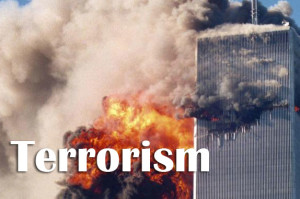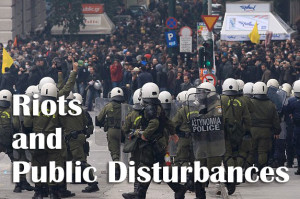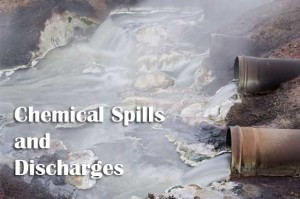Stay in Business has a separate Emergency Declaration module that allows management and leadership teams the convenience of quickly and efficiently notifying the concerned groups of personnel during an emergency. Decision makers can declare an emergency with just a few, rapid clicks and keystrokes.
Upper management executives can log into the application and send out a message to the employee personnel who handle the application. This team can then declare a disaster and activate the disaster recovery plan.
Stay in Business allows you the convenience of segregating emergency declarations into three distinct phases.
Initiation – An emergency is declared.
Authorization – The emergency is approved.
Response – Employees respond to the emergency.
The software allows you to define access permissions for employees based on whether they initiate, authorize or respond to an emergency. For instance, only management and above would be allowed to initiate or authorize emergencies, thereby giving you a foolproof and secure business continuity management solution.
When leadership teams declare an emergency, Stay in Business also allows them to decide who should respond to it from a predefined list of teams. Your organization can create this list of teams beforehand. Only employees and teams who are authorized to respond to a disaster can do so. This adds an extra layer of security to your business continuity plan by preventing employees with insufficient skills from responding to a disaster.
A number of factors need to be taken into consideration while declaring a disaster and it is important for initiation as well as authorization teams to reach a consensus on their collective evaluation of the situation before response teams can get involved. For instance, a fire emergency has been declared. The disaster has been initiated but not yet approved because leadership teams don’t think the situation warranties a disaster status.
To avoid complications in such scenarios, the emergency declaration module of Stay in Business has been designed in such a way that response teams can’t take action until the necessary authorizations and approvals have been obtained.
See for yourself how the application works
Witness our cloud based platform’s security capabilities in action
Play around with the software and explore its features
Compare and choose a solution that’s relevant to your organization
Consult our experts and decide on a pricing mechanism